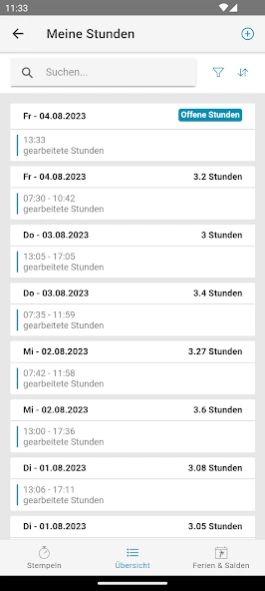Px5 Time 2.2.1
Continue to app
Free Version
Publisher Description
Px5 Time - Proper regulation of working hours Accounting via app.
With the Px5 Time, every employee records their working hours and breaks easily and according to regulations on their mobile device. The app shows the current status (clocked in or clocked out) and the hourly information, which provides a quick overview of the hourly balance and the target and actual hours per day, week and month.
With the clear charts you can see at first glance how the hours already worked affect the day, week and month.
The recorded hours can be viewed and changed at any time. Simple search, filter and sorting functions help to find and edit the saved entry quickly.
Px5 Time is the supplement to the Px5 ERP software. The data recorded via the app is automatically transferred to the software without any further work steps and is available there directly in the Px5 time management and also in the Px5 payroll accounting for evaluations etc. The hourly billing is done in no time at all.
To use Px5 Time, a Proffix REST API (from version 4.23.1) is required.
About Px5 Time
Px5 Time is a free app for Android published in the PIMS & Calendars list of apps, part of Business.
The company that develops Px5 Time is Proffix Software AG. The latest version released by its developer is 2.2.1.
To install Px5 Time on your Android device, just click the green Continue To App button above to start the installation process. The app is listed on our website since 2023-12-13 and was downloaded 0 times. We have already checked if the download link is safe, however for your own protection we recommend that you scan the downloaded app with your antivirus. Your antivirus may detect the Px5 Time as malware as malware if the download link to ch.proffix.zeiterfassung is broken.
How to install Px5 Time on your Android device:
- Click on the Continue To App button on our website. This will redirect you to Google Play.
- Once the Px5 Time is shown in the Google Play listing of your Android device, you can start its download and installation. Tap on the Install button located below the search bar and to the right of the app icon.
- A pop-up window with the permissions required by Px5 Time will be shown. Click on Accept to continue the process.
- Px5 Time will be downloaded onto your device, displaying a progress. Once the download completes, the installation will start and you'll get a notification after the installation is finished.